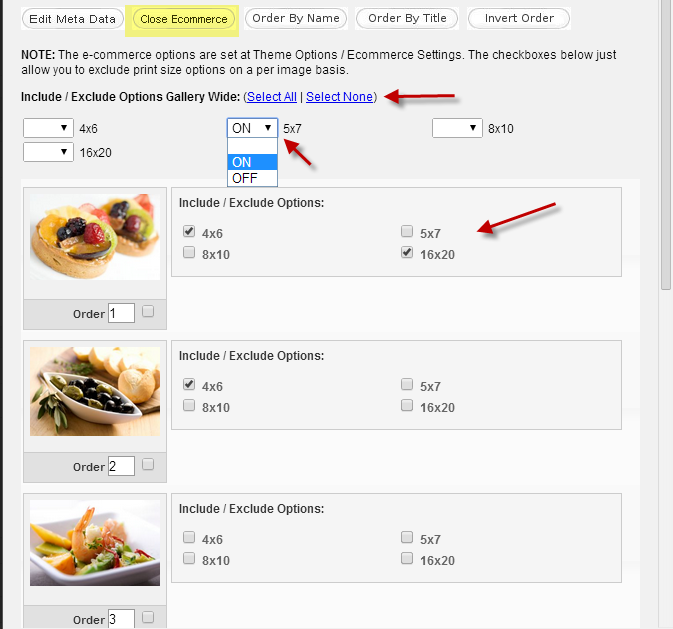After creating your eCommerce gallery > Save changes. Then select 'Edit Gallery' under 'Edit Photocrati Galleries / Albums'. In the Edit window click 'Ecommerce'.
Options will then appear where you can exclude any price option per image or gallery wide.
-
Why do only 12 of my print sizes out of 35 are showing up?
It sounds like you may need to adjust your Include/Exclude Options. Head to Pages > All Pages > select the page with the ECommerce gallery you are working on. On the page editing screen, hit Edit Gallery > ECommerce > then you can adjust your Include/Exclude Options as needed [see above example] - just be sure to hit Save Gallery, and Update the page when you're done.